Introducing the Jekyll Info plugin
Updated on
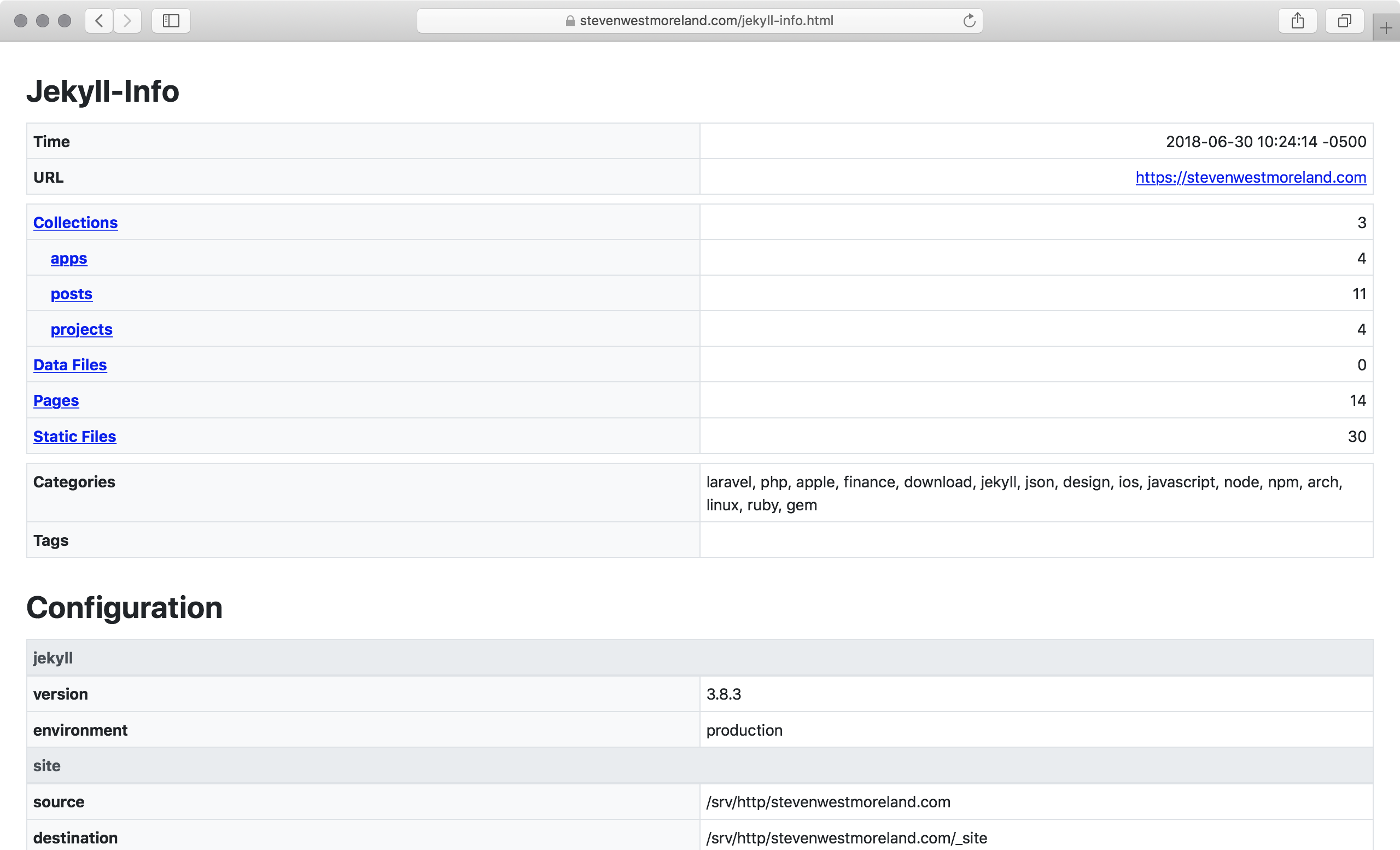
This Jekyll plugin automatically generates a page at /jekyll-info.html that provides information about your Jekyll site configuration and files.
Installation
To install, add a new line for the jekyll-info gem to your site’s Gemfile:
group :jekyll_plugins do
gem 'jekyll-info'
endThen add the plugin to your site’s _config.yml file:
plugins:
- jekyll-infoRun bundle install to install the gem.
Usage
Run bundle exec jekyll build to build your site. Navigate to /jekyll-info.html to view your Jekyll site’s configuration.
Configuration
Specify a non-default path via your site’s config. (Default: jekyll-info.html)
info:
path: site/config.htmlAllow when in production environment. (Default: false)
info:
production: trueGitHub
Visit the GitHub page for project updates.